|
|
Автомобильная сигнализация Сигнализация MAGICAR M7000 Installation guide
M7000
Installation guide
1. Installation Tips & Recommendations
1-1. Please be careful not to lock yourself out.
Please lower the glass windows before you starting the installation in case the door locks with the key inside. Also, learn the remote to the brain module after the installation has been completed.
1-2. Use Digital Multimeter for testing
Use a Digital Multimeter for all testing of wires in the vehicle. This should be done on ail wires even if you feel that you know exactly what they are and how they should test. Use of lamp tester may damage the electrical circuit of the vehicle.
1-3. Find Good Ground
One of the most important wire connection is the connection to the ground. Please find a spot that does not have any resistance to the battery ground. Improper ground will result in malfunction of the system.
1-4. Make sure your installation does not become a driving hazard later to the driver.
During installation process, please try to foresee there are any potential problems to the driver later.
- Potential Driving Hazards
There should be no wiring around the brake.
- Connection problem or Insulation problem
Please make sure all the connections are done by soldering and properly insuiated by the electrical tapes.
- Will any of your installation be affected by the vibration and engine heat during driving?
Tie securely every components of your installation by use of bolts or cable tie. Be careful not to damage any wiring inside of the engine compartment by the engine heat
- Organizing wiring after the installation
Improper wiring organization will result in making noisy, connection problems, safety hazards.
- User's familiarity with operating manual
Installer should explain the user thoroughly about the system operation.
1-5. Vehicle check-up prior to and after the installation
For your protection, check the vehicle inside and out including all of the vehicle operating conditions and various factory systems to make sure they work properly after installation in the same manner as prior to the installation.
2. Wiring Chart
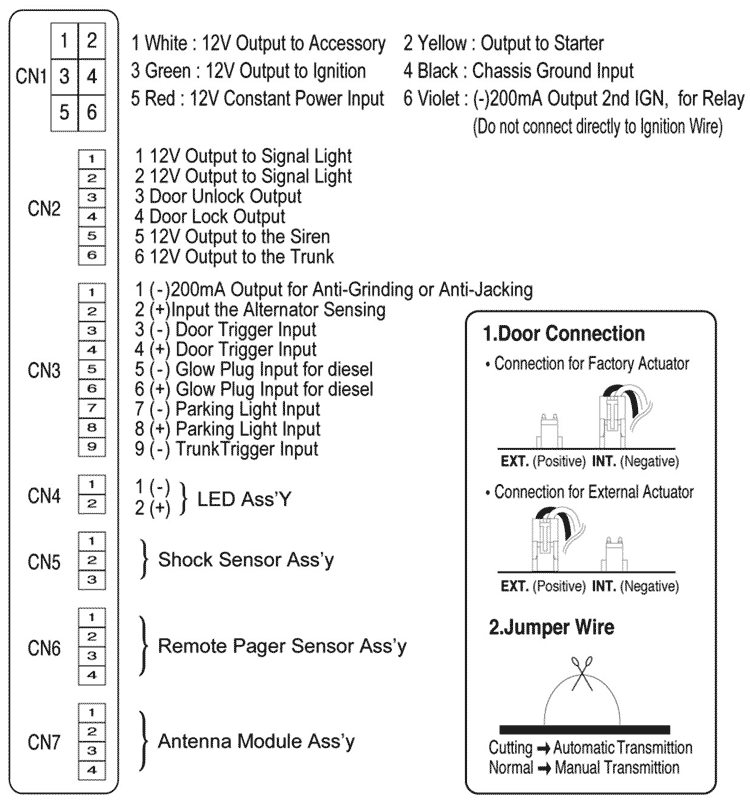
3. CN1
No 1 (White): (+12V) Accessory Output
This wire will read (using your digital multi-meter) OV with the key off, and 12V with the key in the accessory or 'ON' position.
The Accessory wire will usually drop out during cranking.
This wire supplies 12V to climate control and other accessories in the vehicle and is capable of supplying up to 30A.
Some vehicles do not have accessory wire - the ignition wire of such vehicles supply power to the accessories.
So don't connect this Wire for such vehicles.
No 2 (Yellow): (+12V)Start Motor Output
This wire will read (using your digital multi-meter) 12V when the key is in the crank position. This wire supplies power to the starter motor.
No 3 (Green): (+12V)Ignition Output
This wire will test (using your digital multi-meter) OV with the key off, and 12V with the key in the 'ON or RUN' position.
The ignition wire will not drop out during cranking of the vehicle.
This wire supplies 12V to the ignition coil and other electrical systems needed for the vehicle to run properly.
No 4 (Black): Chassis Ground
This will be the one of the most important connection.
Connect this wire to bare metal of the vehicle.
We do not recommend using the steering column for a grounding point.
Make sure you strip back the paint or use a factory grounding point.
Bad grounding on this wire will be the beginning of future troubles.
No 5 (Red): (+) 12V Constant
Solder this wire to the vehicle's 12V constant.
This wire must be supplied power all of the time and must be able to with stand high current draw.
No 6 (Violet): (-)Ignition Output
1. Installation of the solenoid valve for Benz Engines
Benz Vehicle has a vacuum hose underneath of the key ignition harness. The hose is vacuumed when engine starts with a key. To simulate this, a solenoid has to be installed to create vacuum for remote start.
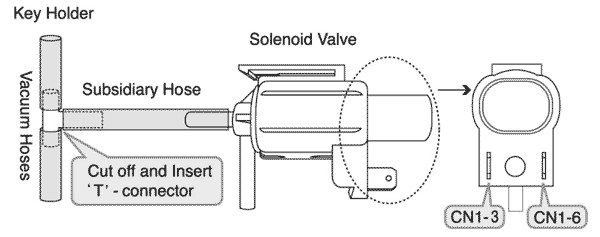
2. Propane Gas Powered Vehicles
There is a gas valve switch for such vehicles. For remote start, this switch has to be turned on. There are two different types of switch.
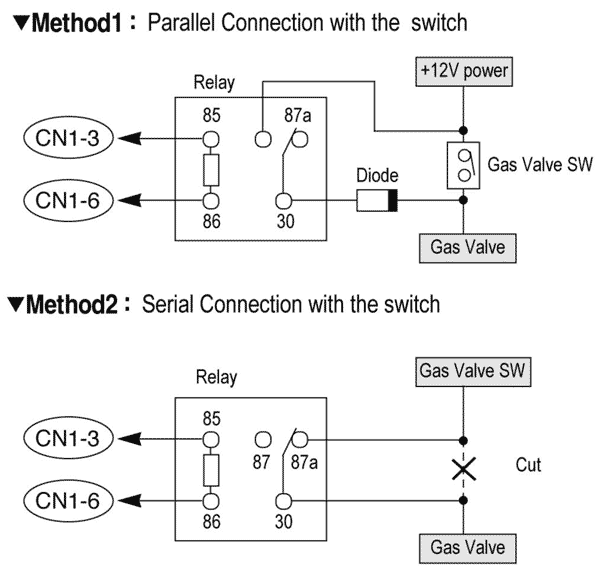
4.CN2
No 1, No 2 (Violet): Positive Signal Light Output
Connect this wire to the (+) signal light wire on the vehicle. This wire will read (using your digital multi-meter) either open or ground before the signal light circuit is turned on and then it will read (+}12V after the signal light circuit is turned on.
No 3 (Yellow): Door Unlock Output
No 4 (Green): Door Lock Output
The following three door lock systems are the most common systems.
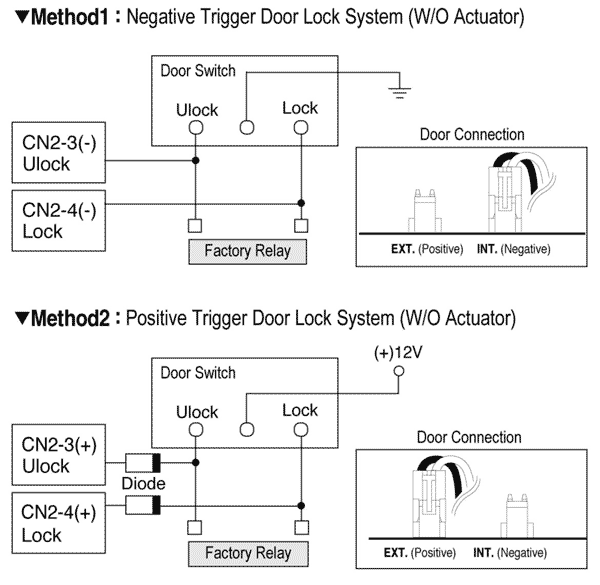
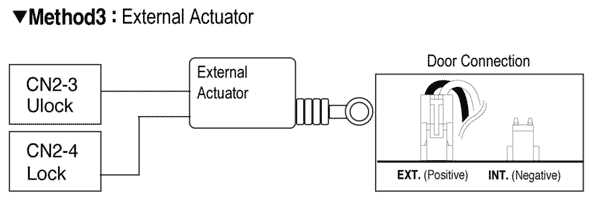
No 5 (White): (+)12V Siren Output
The Black wire at the siren is to be chassis grounded.
The siren volume can be reduced by cutting the volume wire attached to the siren.
No 6 (Black): (+)12V Trunk Output
If the vehicle is equipped with electrical trunk release, the trunk out is connected to trigger the trunk solenoid.
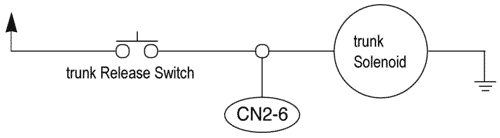
5. CN3
No 1 (Blue): Negative Starter-Kill output
Please use the pre-wired starter kill relay.
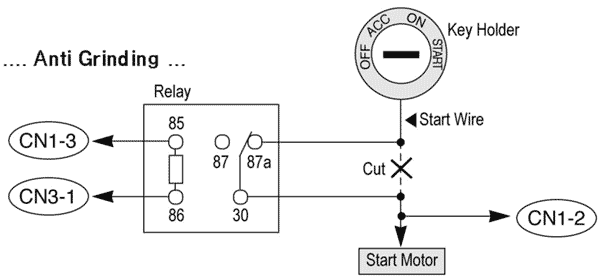
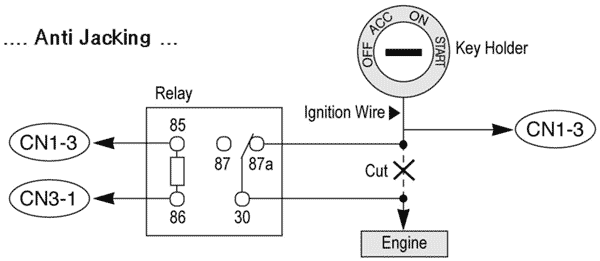
No 2 (Yellow/Black): Alternator sensing to monitor the engine running
This wire is to monitor engine running. Locate a small gauge wire from the alternator. When tested with your meter, it should show you about 2V when the key is on but the vehicle is not started.
When the vehicle is started using the key, the wire should read about 14V.
No 3 (Red/Black): Negative Trigger Door Open Sense
No 4 (Red): Positive Trigger Door Open Sense
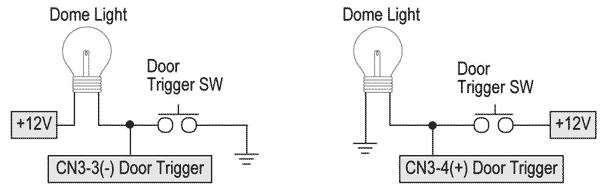
Please make sure you have found a correct door sensing wire that monitors all doors.
No 5 (White/Black): Negative Glow Plug input
No 6 (White): Positive Glow Plug Input
If you donift connect one of these wires(negative or positive Glow sensing), the system will act as gasoline vehicles.
Only when one of these wires are connected, your system will know the diesel engine.
The differences between gasoline and diesel engine are pre-heating time and the running time(15 minutes for gasoline engine, 25 minutes for diesel engines) when remote starting.
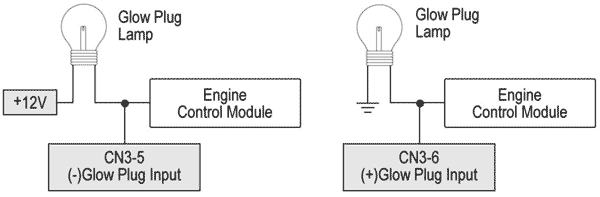
No 7 (Orange/Black): Negative Parking Light Input
No 8 (Orange): Positive Parking Light Input
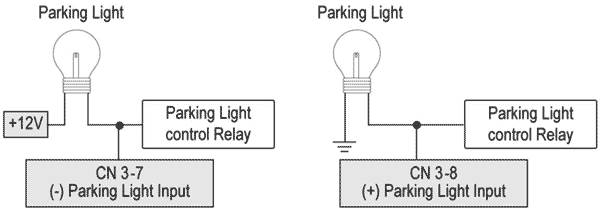
No 9 (Black): (-)Trunk Trigger Input
Connect this wire to the trunk lamp wire as shown below.
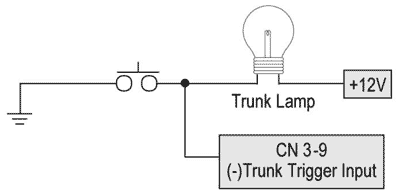
6.CN4
No 1 (Black): (-)
No 2 (Black/White): (+)
7. CN5
| No 1 (Black): (-) No 2 (Blue): Sense No 3 (Red): (+) |
Shock sensor |
8.CN6
|
No 1 (Black): (-) No 2 (White): Sense No 3 (Red): (+) No 4 (Yellow): LED |
Remote Pager sensor |
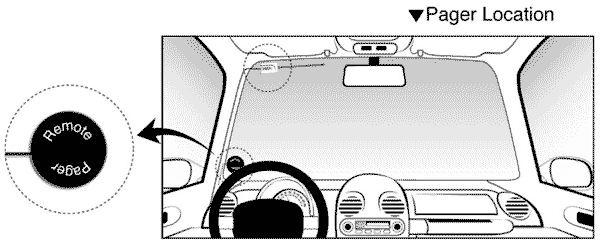
9. CN7
|
No 1 (Yellow): RX No 2 (White): TX No 3 (Red): (+) No 4 (Net wire): (-) |
Antenna Assy |
The antenna have been calibrated for horizontal installation at the top corner of the windshield.
Different installation may affect the transmitting distance quite seriously.
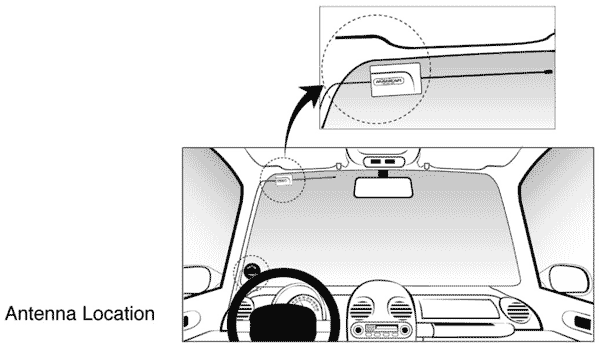
10. Transmitter Learning Routine
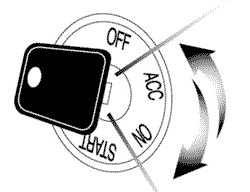
- Most vehicles
Step #1:
- Cycle the ignition key from the off position to the on position and back 3 times WITHIN 3 SECONDS thus giving the Green wire (harness #1) 12V 3 times.When this procedure is done the signal lights will flash one time to confirm that you are in the valet/programming mode.
Step #2:
- Once in the valet/programming mode and within 6 seconds, press Button "I" for а 1/2 second. The parking lights will flash once (and the relay inside the Controller will click once) to confirm that step #2 was completed.
Step #3
- Press button I on the new remote to teach it to the unit within 3 seconds of Step #2. The unit will accept up to 3 remotes. Each time when the unit has learned a remote, the parking lights will flash once (and the relay inside the Controller will click once) to confirm the programming of the remotes.
- If you learn only 1 remote, Press button I of one remote for three times so that any of the previous learning is deleted.
If you learn 2 remotes, press button I of the first remote two times and press button I of the second remote one time.
The parking lights will flash twice (and the relay inside will click twice) to confirm the completion of the programming.
- Benz types of vehicles that have vacuum hose underneath the ignition key box.
- Follow the same steps of the above 1, except that you use button III instead of button I.
The vehicle has a programming of automatic self-unlock when you turn off the engine with a key.
So, in this case you have to choose this Bentz type option programmed locks cloors upon remote-running end.
The controller generates a negative relay output for the relay that controls the vacuum hose.
- Follow the same steps of the above 1, except that you use button III instead of button I.
- Propane Gas Powered Vehicles
- Follow the same steps of the above 1, except that you use button IV instead of button I.
11. Programming Options with transmitter
- Changing Delay Time and Door Lock Pulse Timing
The factory setting: The delay time between ignition output and the starter output for remote start is 4 seconds.
The duration of the door lock pulse is 0,8 seconds.
You can change that through this procedure.
Step 1: Key=0n, Engine=0ff, then Press button [I+II] for 2 seconds. You will be confirmed by 1 chirp. If you hear 3 chirps, do it again.
Step 2: Change the setting by pressing one of the 4 buttons as follows. You will be confirmed by 2 chirps. If you hear 3 chirps, please repeat starting Step 1.
Option Programming Delay Timing Door Pulse Button I 4 sec 0,8 sec Button II 10 sec 0,8 sec Button III 4 sec 4 sec Button IV 10 sec 4 sec - Option programming for Anti-Jacking, Anti-Grinding, Signal Light Flashing
Anti-Jacking: The #1 wire of CN3 can be programmed to send a signal to a relay to disconnect the ignition wire of the vehicle upon anytime the vehicle is armed so that the vehicle cannot start or run by a remote or a key. And the running of vehicle can be shut off by remote's panic command.
Starter-Kill and Anti-Grinding: The #1 wire of CN3 can be programmed to send a signal to a relay to disconnects the starter wire of the vehicle upon arming and upon remote-start to prevents you from re-cranking the starter on a remote - started vehicle.
Signal Light Flashing: This mode makes the signal lights flash if any of the doors remains open while the vehicle is not armed.
The factory setting is Anti-Jacking mode and Signal Light Flashing.
You can change this setting as follows:
Step 1: Key=On, Engine=Off; then press button [I+V] at the same time for 2 seconds. Confirmation: 1 chirp; if you hear 3 chirps, repeat step 1.
Step 2: Press one of the 4 buttons. You will be confirmed by 2 chirps. If you hear 3 chirps, Please go back to the step 1.
| Option Programming | Mode | Light Flashing |
| Button #I | Anti-Jacking | Light Flashing |
| Button #II | Anti-Jacking | X |
| Button #III | Anti-Grinding | Light Flashing |
| Button #IV | Anti-Grinding | X |
Copyright @ 2012- www. luksavtoservis.ru
All rights reserved worldwide.